Bestiary Companion
An Electron-based desktop app that generates TTRPG monsters with AI-powered stat blocks and local Stable Diffusion art generation — no internet required.
v0.2.0 BetaElectron + TypeScriptPython AI Backend
Screenshots
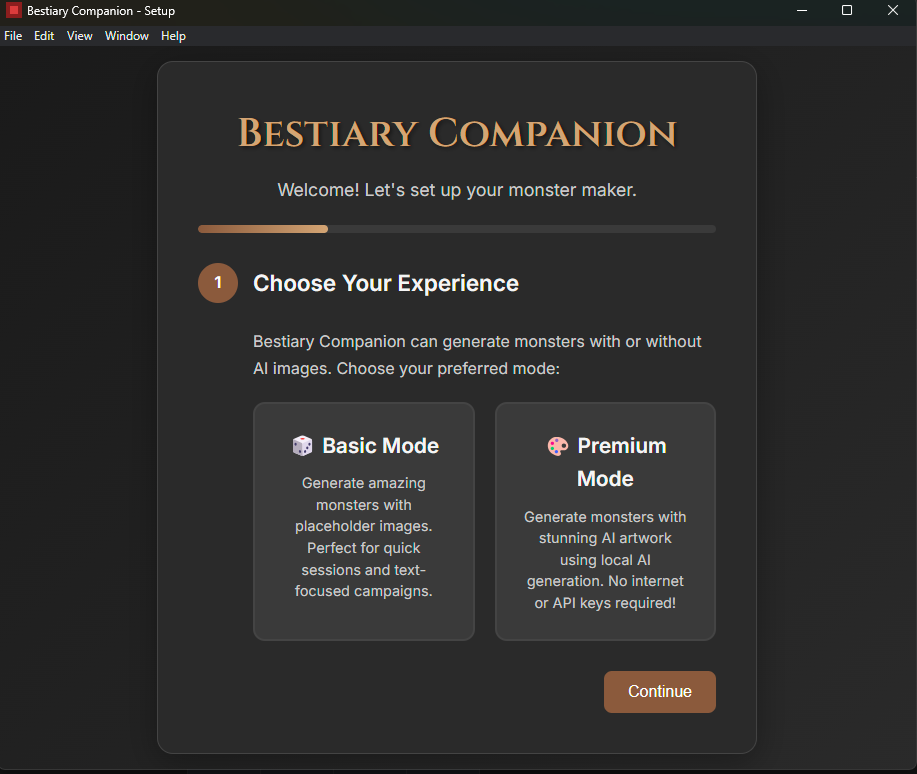
Initial setup
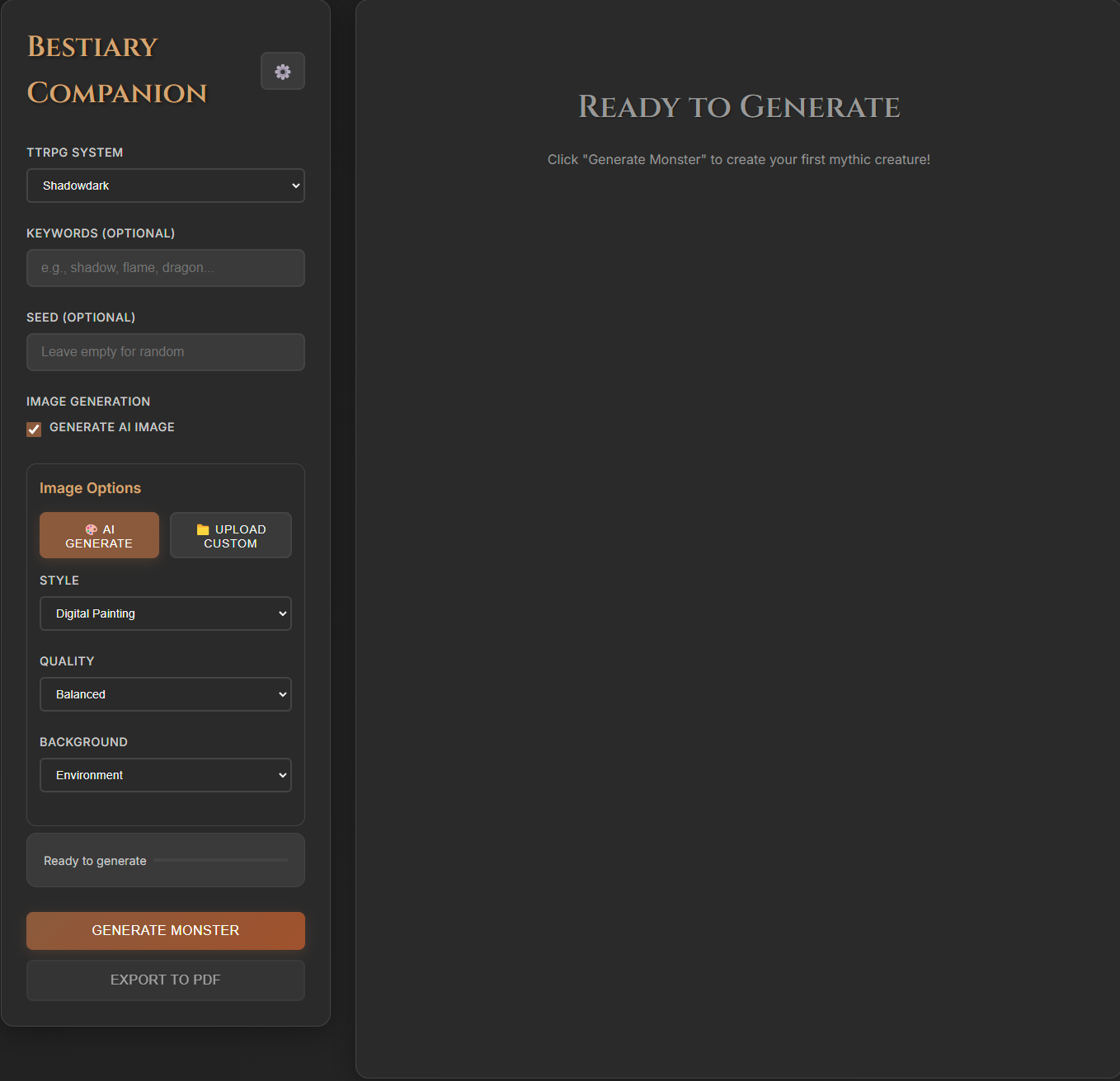
Dashboard overview
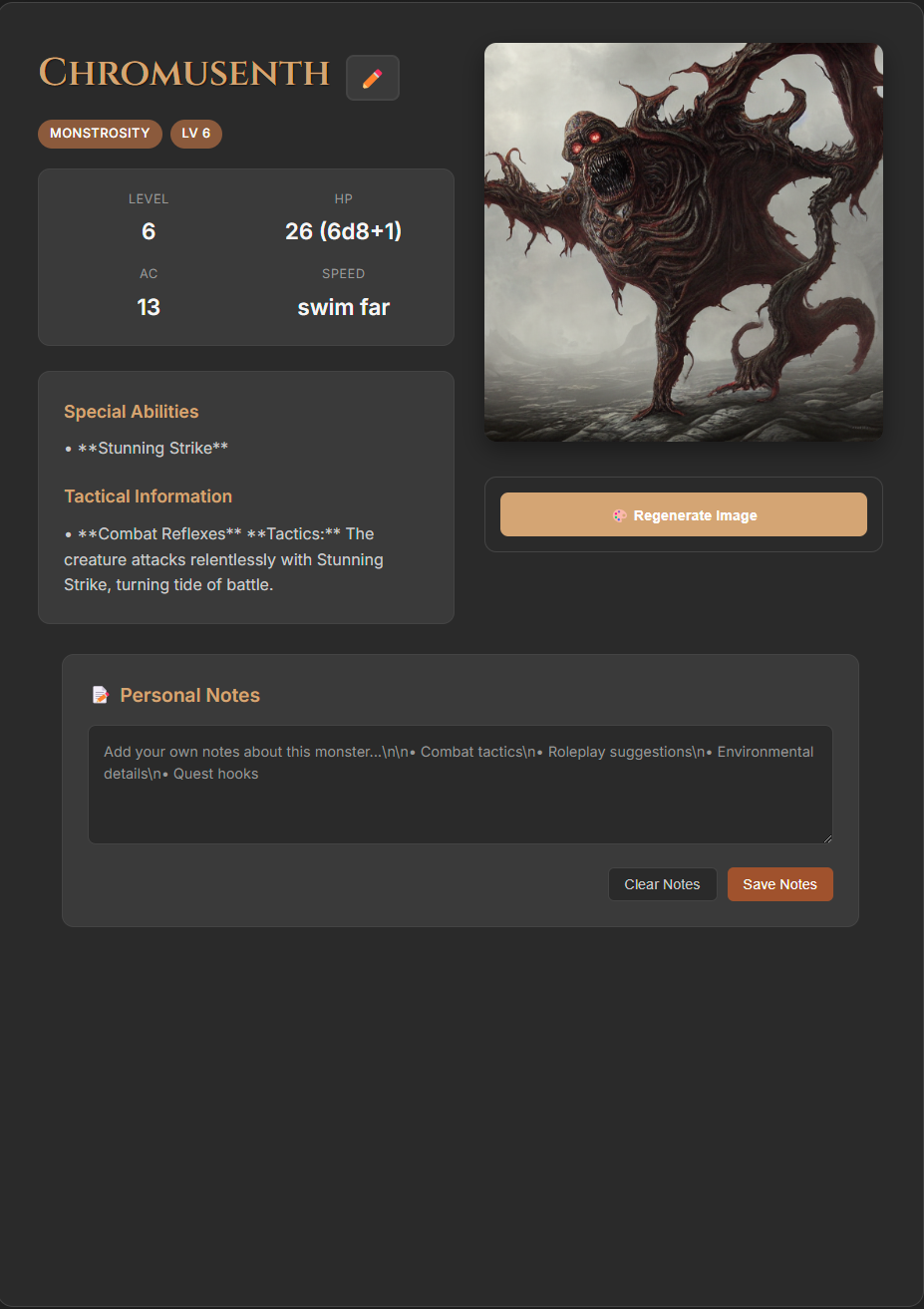
Create monster flow
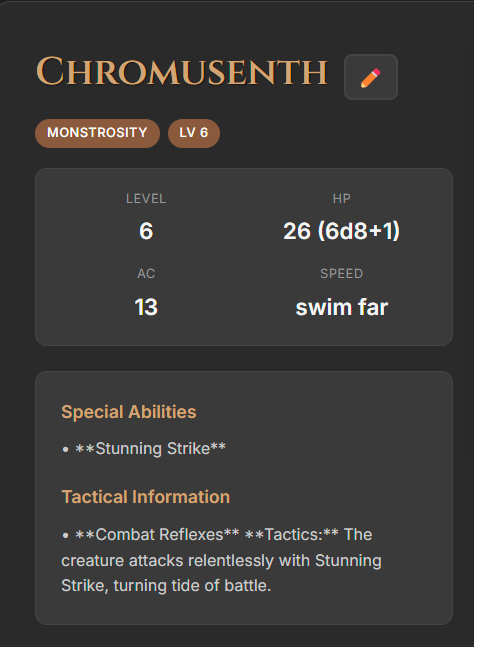
Stat block view
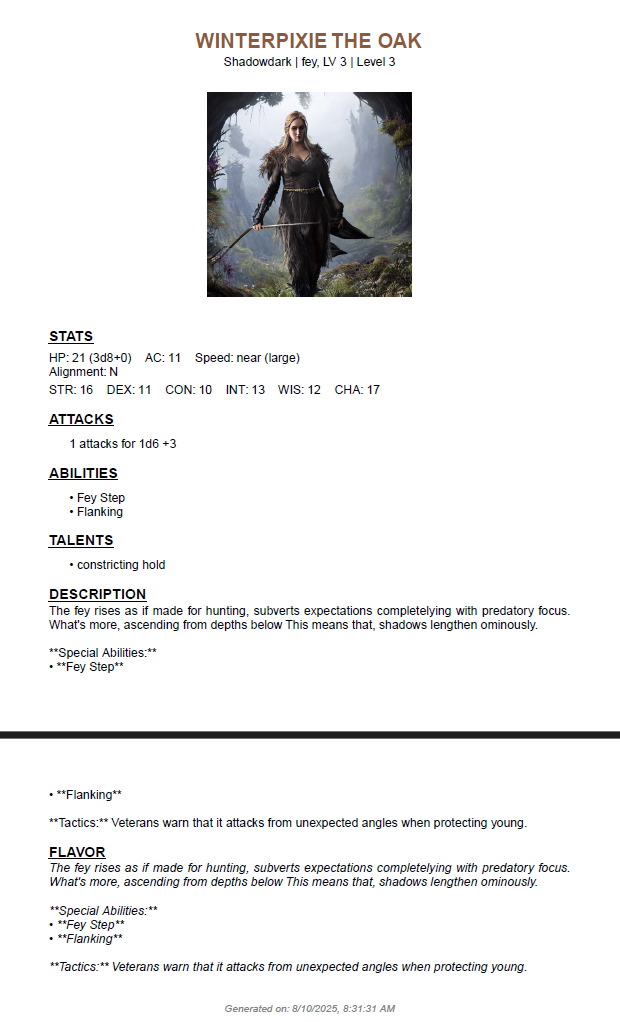
Export/print
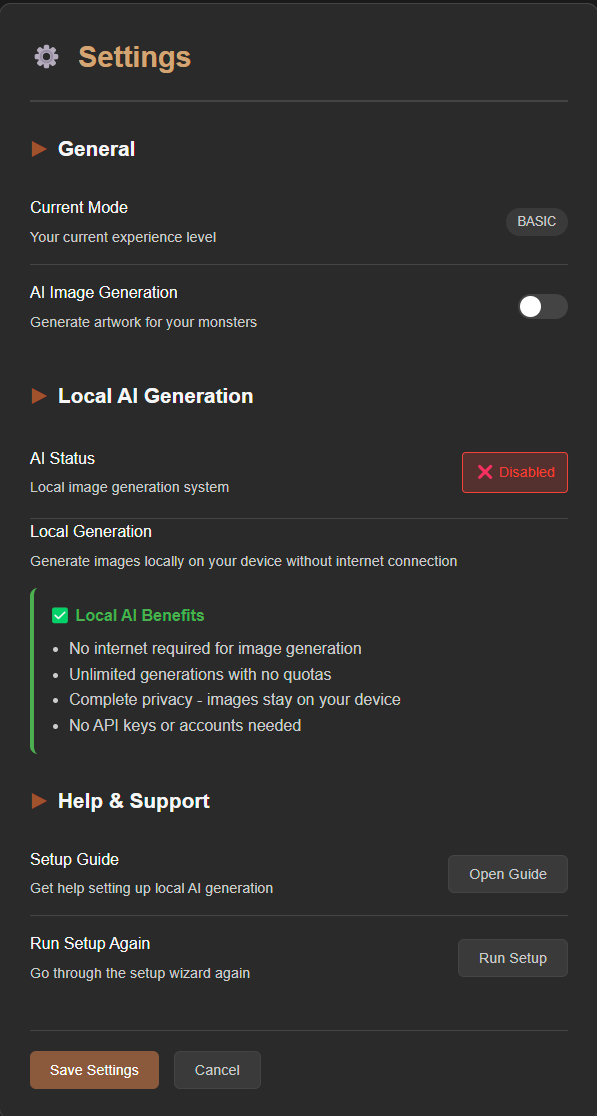
Settings & licensing
Key features
AI-Powered Monster Generation
Generate balanced stat blocks for multiple TTRPG systems with smart defaults.
Local AI Art Generation
Create creature portraits using Stable Diffusion — fully offline, no cloud required.
GPU Acceleration
Auto-detects NVIDIA/AMD GPUs for 5-10x faster image generation.
Smart PDF Export
Professional stat blocks with automatic formatting and layout.
System Support
Currently supports Shadowdark with D&D 5e, Pathfinder 2e coming soon.
Privacy-First Design
Everything runs locally on your machine. Your monsters, your data.
System Requirements
Minimum Requirements
- • Python 3.8+ installed
- • 4GB RAM (8GB recommended)
- • 3GB free disk space
- • Windows (currently supported)
- • Mac & Linux (Kickstarter stretch goals)
Recommended for AI Art
- • NVIDIA GPU (CUDA support)
- • AMD GPU (DirectML on Windows)
- • 8GB+ VRAM for best performance
- • Note: CPU generation works but takes 2-5 min
Beta Testing Focus
Current beta (v0.2.0) is testing:
- Stable Diffusion integration for monster portraits
- GPU acceleration and hardware detection
- PDF export with embedded AI-generated art
- Windows stability and performance optimization
First generation downloads ~2GB of AI models (one-time setup).
FAQ
What TTRPG systems are supported?
Shadowdark and D&D 5e are fully supported at launch. The modular architecture theoretically supports any TTRPG system, with additional popular systems determined by stretch goals and community polls.
Does it require an internet connection?
No! Everything runs locally on your machine. The first time you generate AI art, it downloads the models (~2GB), but after that it's completely offline.
What export formats are available?
Currently PDF export is fully implemented with professional formatting. JSON and Markdown exports are coming in the next update.
How fast is the AI art generation?
With a compatible GPU: 10-30 seconds. CPU-only: 2-5 minutes. The app auto-detects your hardware and uses the fastest option available.
Is this open source?
The beta is currently closed source with a commercial license planned. The app uses open source components (Electron, Stable Diffusion, etc.) which are properly attributed.